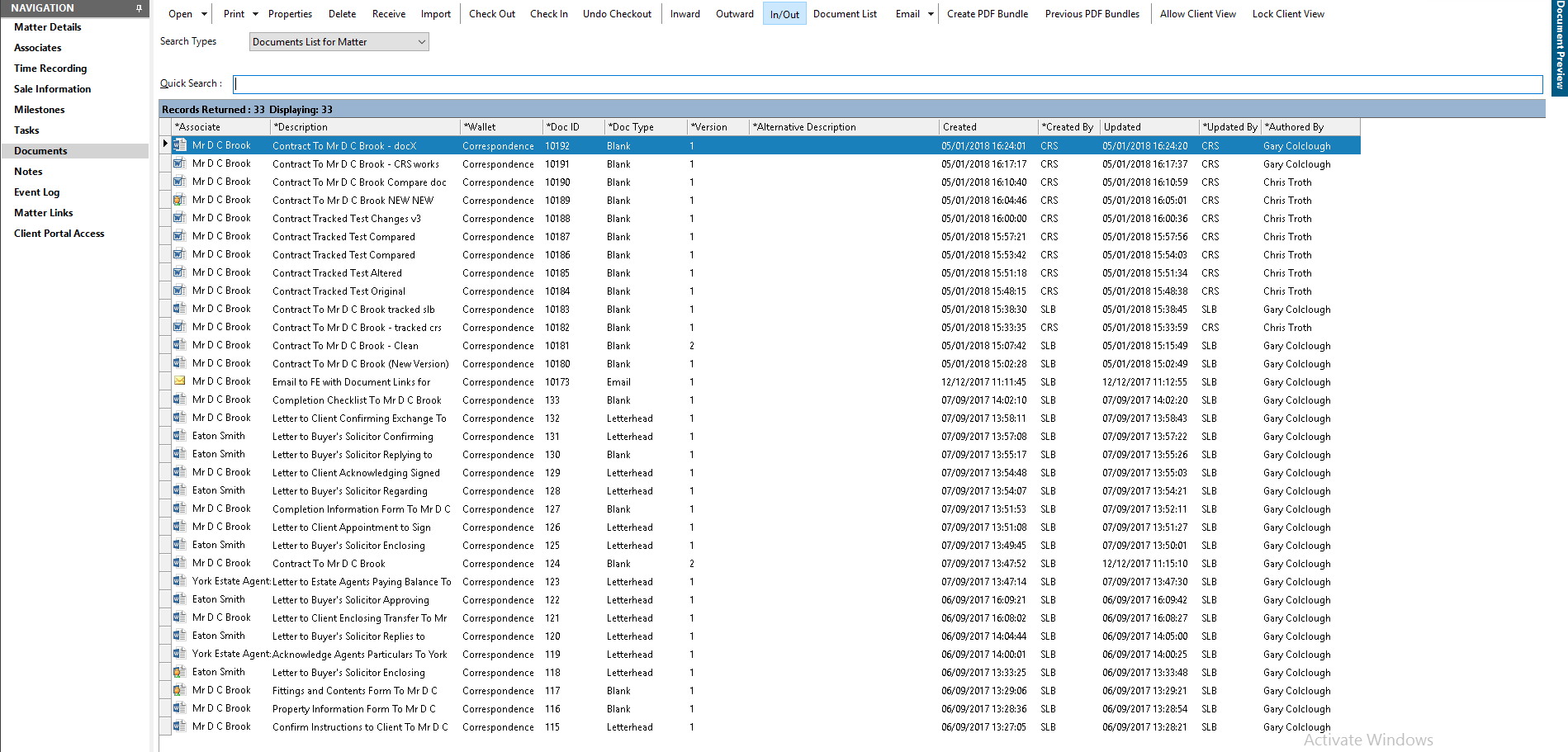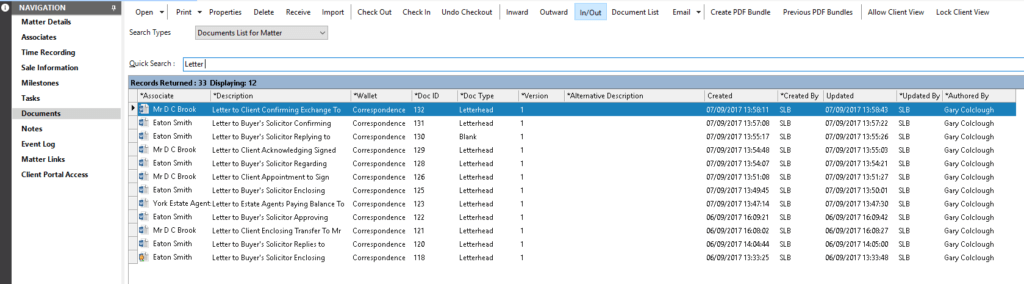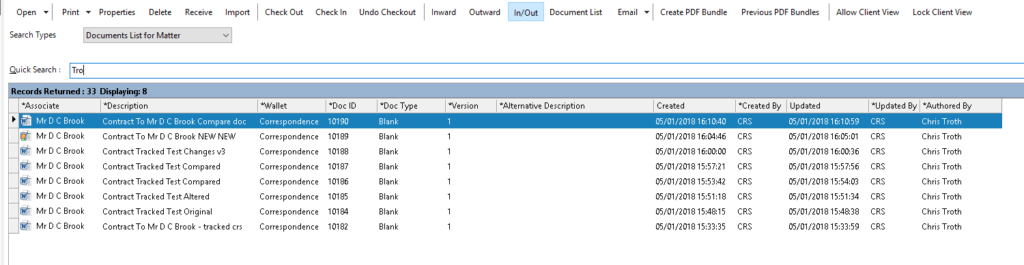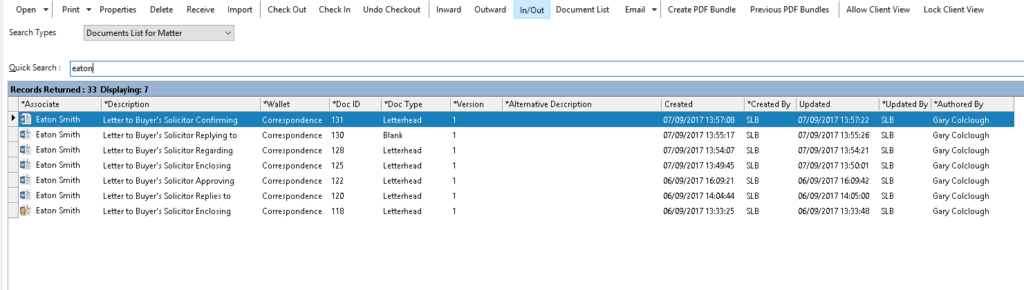Using Quick Search on Documents in a Matter
This is the first in a short series of tips on how to find documents quickly and efficiently
- Are documents on your matter hard to find?
- Are there too many to scroll through?
Quick search will allow you to use identifying text from various document fields
Within the Quick Search field type in either all or part of the text you wish to match from the following fields.
- Description
- Authored By
- Created By/Updated By
- Associate
These will take your document list from this
To one of these dependent upon your search
Description
Authored By
Associate
You can also use the Doc ID if you know it, the Doc Type or Wallet if these fields will be of assistance.
You will not be able to type a date from Created or Updated in the Quick Search field
This search will not search text within the document or text in the version comments
NB: There is a limit of up to 200 documents returned within the document list on any document search – to overcome this use Document Search not Document List. This can be found on the Search Types. There is more about Document Search in the upcoming series of tips.