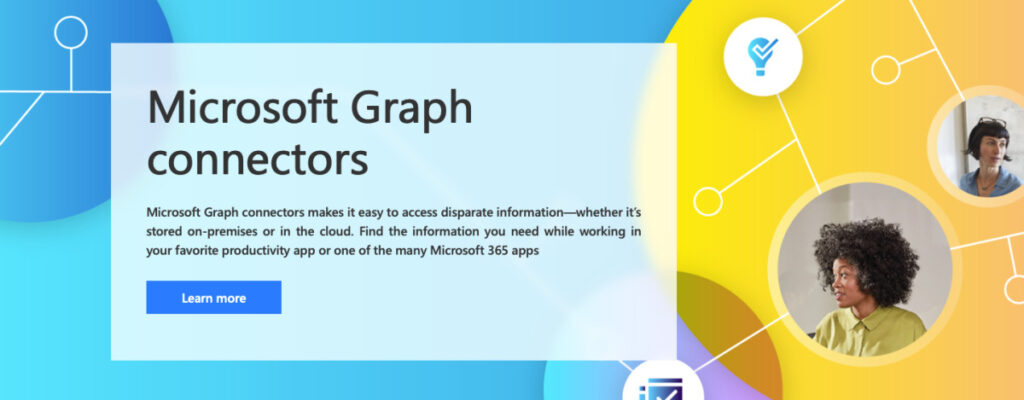Microsoft Graph Connectors with Microsoft Copilot: Enhancing Third-Party Application Utility
Based on my recent blog, I wanted to explore further the synergy between Microsoft Graph Connectors and Microsoft Copilot and how its stands out as a transformative development for Users. Microsoft Graph Connectors serve as a bridge, integrating a vast array of third-party applications and data sources into the Microsoft 365 ecosystem. This integration significantly impacts the utility of third-party applications when used in conjunction with Microsoft Copilot, Microsoft’s AI-powered productivity assistant.
How do Microsoft Graph Connectors enhance Copliot?
Streamlined Data Accessibility
One of the primary benefits of Microsoft Graph Connectors is the streamlined access they provide to external data sources. By ingesting unstructured data (see my post on Legal Tech Trends and the insights which can be gleaned from Unstructured Data) from various line-of-business applications into Microsoft Graph, these connectors enable Microsoft Copilot to reason over an enterprise’s entire content repository. This means that Copilot can leverage the data from third-party applications to generate more relevant and context-aware responses to user prompts.
Enhanced User Experience
The integration of third-party data via Microsoft Graph Connectors enriches the user experience within Microsoft Copilot. Users can interact with Copilot using natural language prompts to find, summarise, and learn from the data ingested from these external applications. Moreover, Copilot allows users to preview external content through in-text citations, providing a seamless workflow between Microsoft 365 and third-party services.
Customisation and Configuration
Organisations have the flexibility to create custom Microsoft Graph connections, tailoring the indexing of content from third-party applications to their specific needs. This customisation is crucial for ensuring that Copilot effectively utilises the content, applying semantic labels to interpret the semantic meaning of the schema and enhancing the AI’s understanding of user prompts.
Compliance and Security
Microsoft Graph Connectors also play a vital role in maintaining compliance and security when integrating third-party applications with Microsoft Copilot. The data ingested through these connectors is managed within the compliance boundaries of Microsoft 365, ensuring that sensitive information remains protected. Additionally, permissions to view external items can be controlled, aligning with an organisation’s data governance policies.
Future-Proofing Enterprises
The impact of Microsoft Graph Connectors on the use of third-party applications with Microsoft Copilot is not just about immediate benefits. It’s also about future-proofing enterprises. As organisations continue to adopt and integrate more third-party solutions, the ability to seamlessly incorporate these into the Microsoft 365 environment through Graph Connectors will be crucial for maintaining a competitive edge.
What kinds of Microsoft Graph Connectors are available?
Microsoft Graph Connectors are pivotal in extending the capabilities of Microsoft 365, allowing organisations to integrate a wide range of data from various external services into their Microsoft ecosystem. These connectors facilitate the seamless flow of information between Microsoft applications and third-party services, enhancing productivity and collaboration. Here are some examples of the diverse connectors available: –
Azure Services
Connectors for Azure services enable organisations to access and manage data stored across various Azure platforms, such as Azure Data Lake Storage Gen2 and Azure DevOps Work Items. This integration allows for a more cohesive data management strategy within the Azure ecosystem.
Content Management Systems
For content management, connectors like those for Box, ServiceNow, and MediaWiki allow users to access content and collaborate using familiar Microsoft 365 tools while leveraging the specialised functionalities of these third-party services.
Customer Relationship Management (CRM)

Salesforce is a leading CRM platform, and its connector with Microsoft Graph ensures that sales, marketing, and customer service data are readily accessible within the Microsoft environment, streamlining customer engagement processes.
Enterprise Resource Planning (ERP)
ERP systems are integral to managing company resources, and connectors for popular ERP solutions ensure that data flows into Microsoft 365, aiding in decision-making and business intelligence.
Collaboration and Productivity
Google services are widely used for various collaborative and productivity purposes. The connector for Google services ensures that documents, spreadsheets, and other content can be accessed and edited within the Microsoft 365 suite.
Knowledge Management
For organisations that utilise wikis for knowledge management, the MediaWiki connector allows for the integration of this valuable content into the Microsoft ecosystem, making it searchable and actionable through Microsoft Search.
These examples represent just a fraction of the over 100 connectors available from Microsoft and its partners, each designed to bridge the gap between Microsoft 365 and the vast array of third-party services used by organisations today. By leveraging these connectors, businesses can create a more interconnected and intelligent workplace, driving efficiency and innovation.
For a comprehensive list of available Microsoft Graph Connectors and to explore the possibilities they offer, you can visit the Microsoft Graph connectors gallery.
Summary
The integration of Microsoft Graph Connectors with Microsoft Copilot represents a significant advancement in how third-party applications are utilised within the Microsoft 365 framework. It enhances data accessibility, user experience, customisation, and compliance, all while preparing enterprises for a future where interoperability and AI-driven productivity are paramount. As Microsoft continues to develop and refine these technologies, we can expect even greater synergies and innovations in the enterprise software space.
Thanks
Richard