Multi-Factor Authentication (MFA) Solutions for Secure Access
At Fusion IT, we understand the paramount importance of securing your digital assets and sensitive information. With the growing complexity of cyber threats, traditional username and password-based authentication methods are no longer enough to protect your valuable data. That’s why we offer comprehensive Multi-Factor Authentication solutions that ensure robust security for your organisation.
What is Multi-Factor Authentication (MFA)?
Multi-Factor Authentication (MFA) is an advanced security mechanism that requires users to provide multiple forms of identification before gaining access to a system, service, or application. This multi-layered approach significantly enhances security by combining various authentication factors, making it much more challenging for unauthorised individuals to gain access.
Two-Factor Authentication (2FA)
One of the most popular forms of MFA is Two-Factor Authentication (2FA), which involves using two distinct authentication factors. Typically, these factors fall into three categories:
- Something you know: Such as a password, PIN, or security question.
- Something you have: Like a smartphone, hardware token, or smart card.
- Something you are: Referring to biometric traits like fingerprints, facial recognition, or retinal scans.
By requiring two of these factors, 2FA significantly improves the security of user accounts and sensitive data. Even if a hacker manages to obtain a password, they will still be blocked from accessing the account without the second factor.

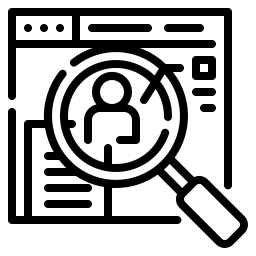

Multi-Factor Authentication (MFA) vs. Two-Factor Authentication (2FA)
Though people often use these terms interchangeably, there is a subtle difference between MFA and 2FA. Multi-Factor Authentication is a broader concept that includes any combination of two or more authentication factors, while Two-Factor Authentication is a specific subset that always involves exactly two factors.
Conditional Access Policies
Fusion IT also offers advanced Conditional Access Policies, which allow organisations to define specific conditions that must be met before granting access to their resources. These conditions could include the user’s location, the device being used, the network from which the access request originates, and more. With Conditional Access Policies, you have the flexibility to customise access controls based on your organization’s unique security requirements.
Benefits of Multi-Factor Authentication and Conditional Access Policies
MFA and Conditional offer significant benefits as follows:-
Enhanced Security
By requiring multiple factors for authentication, the risk of unauthorised access is significantly reduced.
Protection against Credential Theft
Even if passwords are compromised, the additional factors in MFA prevent unauthorised access.
Compliance
Many regulatory standards and frameworks require or recommend the use of MFA to safeguard sensitive data.
User-Friendly Experience
Fusion IT ensures that MFA solutions are user-friendly and seamlessly integrated into your existing systems.
Adaptive and Intelligent Access Controls
Conditional Access Policies provide a dynamic and adaptive approach to granting access, responding to real-time changes in user behavior and security risks.
Prevention of Data Breaches
MFA and Conditional Access Policies act as strong deterrents, thwarting potential data breaches before they occur.
Secure Your Systems with Fusion IT’s MFA Solutions
At Fusion IT, we are committed to delivering state-of-the-art Multi-Factor Authentication solutions tailored to your organisation’s specific needs. Our team of experts will work closely with you to implement MFA and Conditional Access Policies, ensuring that your data and systems remain secure, even in the face of evolving cyber threats.
Protect your organisation with Fusion IT’s Multi-Factor Authentication solutions today. Contact us on 0333 241 4123 or email [email protected] to schedule a consultation and take the first step towards a more secure future.
Frequently Asked Questions on MFA and Conditional Access
What are examples of Multi-factor Authentication?
Multi-Factor Authentication (MFA) combines two or more distinct authentication factors to verify the identity of a user.
MFA Authentication Methods
Password + One-Time Passcode (OTP): After entering a password, the user receives a temporary one-time passcode on their registered mobile device. They must enter this code to complete the authentication process.
Password + Biometric Authentication: In this method, the user provides their password along with a biometric trait like fingerprint, facial recognition, or iris scan.
Smart Card + PIN: Users insert a smart card into a card reader and then enter a personal identification number (PIN) to gain access.
Password + Security Question: The user enters their password and answers a security question they previously set up.
Mobile App Authentication: The user installs an authentication app on their smartphone. After entering their password, they receive a push notification on the app, and by approving it, they complete the authentication.
Password + Email or SMS Code: Users enter their password and then receive a verification code via email or SMS. They must enter this code to complete the authentication.
Hardware Token + PIN: A hardware token generates a unique code that changes periodically. The user enters this code, along with a PIN, to gain access.
Biometric Authentication + OTP: Some systems combine biometric authentication (e.g., fingerprint) with an additional layer of one-time passcode sent to the user’s mobile device.
Geolocation-based Authentication: The system verifies the user’s location through GPS or IP address and compares it to their usual access patterns.
Facial Recognition + Voice Recognition: The user’s identity is confirmed by combining facial features and voice patterns.
Each of these examples demonstrates how Multi-Factor Authentication increases security by requiring two or more different authentication factors, making it significantly harder for attackers to compromise user accounts and access sensitive information.
What are the five categories of Multi-factor Authentication ?
The five categories of Multi-Factor Authentication (MFA) are based on the types of factors used for authentication. Each category represents a different type of information or attribute that users must provide to prove their identity.
Categories of MFA
Knowledge factors: This category involves something the user knows, such as a password, PIN, or security question. The user is required to provide this knowledge factor along with one or more additional factors for authentication.
Possession factors: Possession factors are something the user has, such as a smartphone, hardware token, smart card, or key fob. The user needs to possess the physical device or token to complete the authentication process.
Inherence factors: Inherence factors are based on something the user is, typically related to biometric traits. Examples include fingerprints, facial recognition, voice patterns, iris scans, and other unique biological characteristics.
Location factors: Location-based factors verify the user’s physical location using GPS data, IP addresses, or other geolocation methods. This category adds an extra layer of security by confirming the user’s presence in an expected location.
Time factors: Time-based factors involve the element of time in the authentication process. For example, one-time passcodes (OTPs) that expire after a short period or time-based tokens that generate new codes at regular intervals fall under this category.
MFA systems can combine factors from different categories to create a more robust and secure authentication process. By requiring users to provide information from multiple categories, MFA significantly strengthens the security posture of digital systems and protects sensitive data from unauthorised access.
What are the different types of Conditional Access?
Conditional Access is a security feature that allows organisations to define and enforce access controls based on specific conditions. These conditions can vary depending on factors like the user’s identity, device information, location, network, and other contextual attributes. Different types of Conditional Access policies can be configured to tailor access controls according to the organisation’s security requirements.
Common types of Conditional Access
User-Based Conditional Access: Policies can be applied based on the user’s identity attributes, such as group membership, job role, or specific user accounts. For example, an organisation might enforce different access controls for regular employees, contractors, or administrators.
Device-Based Conditional Access: Policies can be enforced based on the characteristics of the device attempting to access resources. This includes factors like device type, operating system, device health, and whether the device is managed or compliant with security policies.
Location-Based Conditional Access: Access controls can be set based on the geographic location of the user or device. For example, an organisation may allow access from the corporate network but restrict access from certain countries or regions.
Network-Based Conditional Access: Policies can be applied based on the network from which the user is attempting to access resources. This might include distinguishing between on-premises corporate networks, trusted networks, public Wi-Fi, or unknown networks.
App-Based Conditional Access: Access controls can be tailored based on the specific application or service being accessed. Organisations can define policies for different applications based on their sensitivity and importance.
Risk-Based Conditional Access: This type of policy takes into account the risk level associated with a specific user, device, or access request. For instance, if a user is flagged as high-risk due to unusual behavior, additional authentication requirements may be triggered.
Time-Based Conditional Access: Policies can be set to control access based on specific time frames. For example, an organszation might enforce stricter access controls during non-business hours or limit access to certain resources during maintenance windows.
Compliance-Based Conditional Access: Policies can be configured to ensure that devices accessing resources meet specific compliance criteria, such as having up-to-date software, proper encryption, or adherence to specific security standards.
Application-Based Conditional Access: Access controls can be defined based on the specific application or service being accessed, allowing for fine-grained control over user interactions with different apps.
By utilising these different types of Conditional Access policies, organisations can create a flexible and adaptive security framework that provides appropriate access to authorized users while safeguarding sensitive data from unauthorised or risky access attempts.
