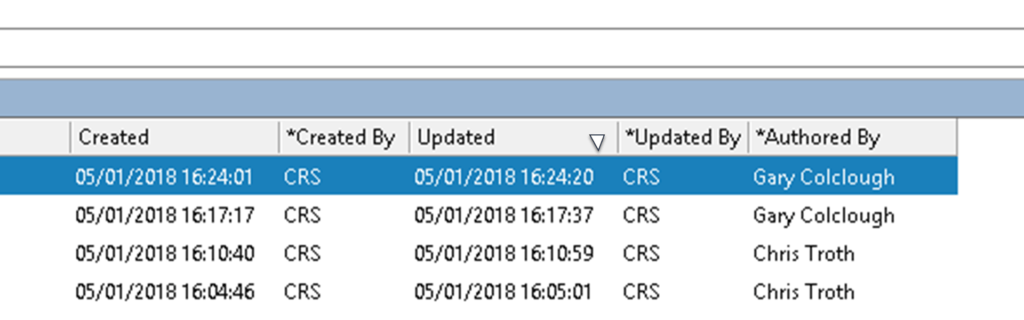Using Sort in Documents on a Matter
Sorting your document screen by the field headings will allow matching types of information to be grouped together for ease of finding also to display more recent documents at the top/bottom
Ways to Sort:
By Document Description or Associate
This will sort all your documents or Associates alphabetically by description. one click for A-Z two clicks for Z-A
By Created
This will sort all your documents in order of the date a document was originally created. One click for oldest first, two clicks for newest first.
By Updated
This will sort all your documents in order of the date they were last accessed and amended (either overwritten or new version created). One click for oldest first, two clicks for newest first.
by Authored By
This will sort all your documents in alphabetical order of the person who authored the document i.e. the person dictating. One click for A – Z two clicks for Z – A
By Created By or Updated By
This will sort your documents in alphabetical order of the person who last edited the document (either overwriting or creating new version). One click for A-Z two clicks for Z – A
By Version
This will sort your documents in order based on the number of versions each document has. Once click will be low – high, two clicks will be high – low.
Viewing Sorted Columns
Whichever field your documents are sorted by a small triangle/arrow will be displayed pointing either upwards or downwards to signify the order of the sort applied.