Polishing Chrome!
Last month we reported on the imminent update to the default Office theme and now it would appear it’s Google’s turn for material refresh.
Basically Google Chrome is celebrating its 15th birthday with a significant redesign, although it’s as substantial as one can expect for a browser window to the vast Internet. Google is introducing its Material You design language to Chrome’s stable version, which brings with it rounded corners and pastel colour palettes.
Traditionally, there’s been a customise Chrome button on the new tab page, but now, upon opening it, you’ll encounter a range of Material You colour swatches reminiscent of Android’s aesthetics. There’s still a white theme for those who prefer it, although the default colour has reverted to blue, reminiscent of Chrome’s early versions. As previously promised, the SSL lock icon in the address bar has been replaced by a settings switch. The Down arrow tab menu has shifted to the left side of the browser on Windows, at least. Text and icon line work have been made thicker, and some elements, like bookmark folders, boast entirely new icons. Rounded corners are pervasive throughout the interface, including the top left and right corners of the toolbar, the menu, and even rounder tab corners. Notably, the Chrome window in the screenshots departs from the native OS UI, embracing a custom window design with rounded browser window edges, eliminating sharp edges entirely.
Google is also expanding Chrome’s menu, promising a more comprehensive menu. New additions comprise a profile switcher, a dedicated flyout menu for passwords and autofill, a link to clear browsing data, a search this page with Google button, a translate feature, a flyout menu for find and edit, and a new save and share submenu. It’s evident that Google is promoting various Google services such as Search, Translate, Share, and Passwords through these additions.
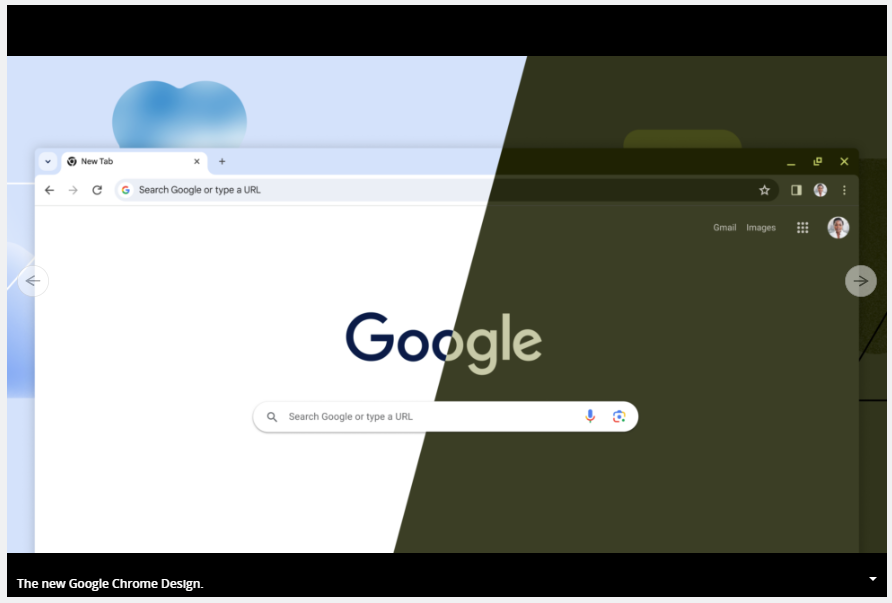
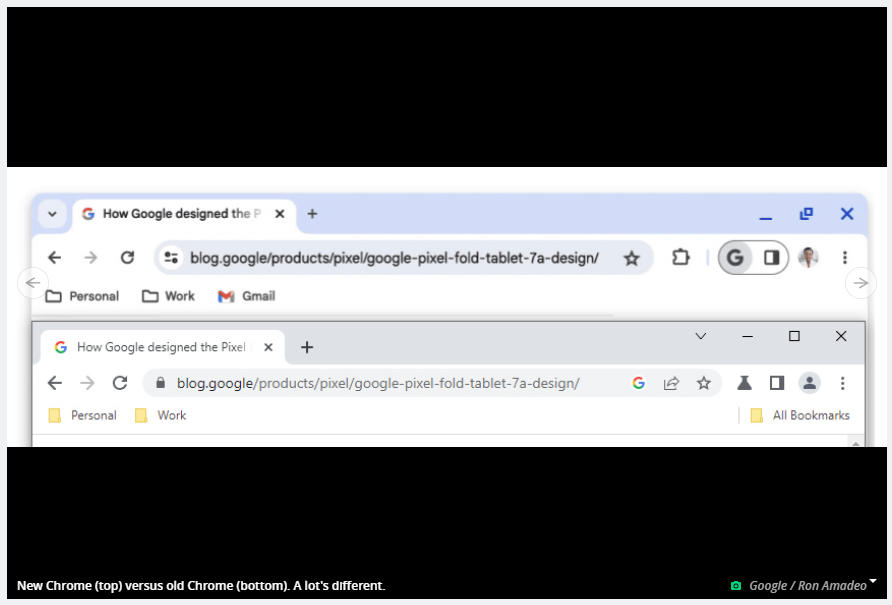
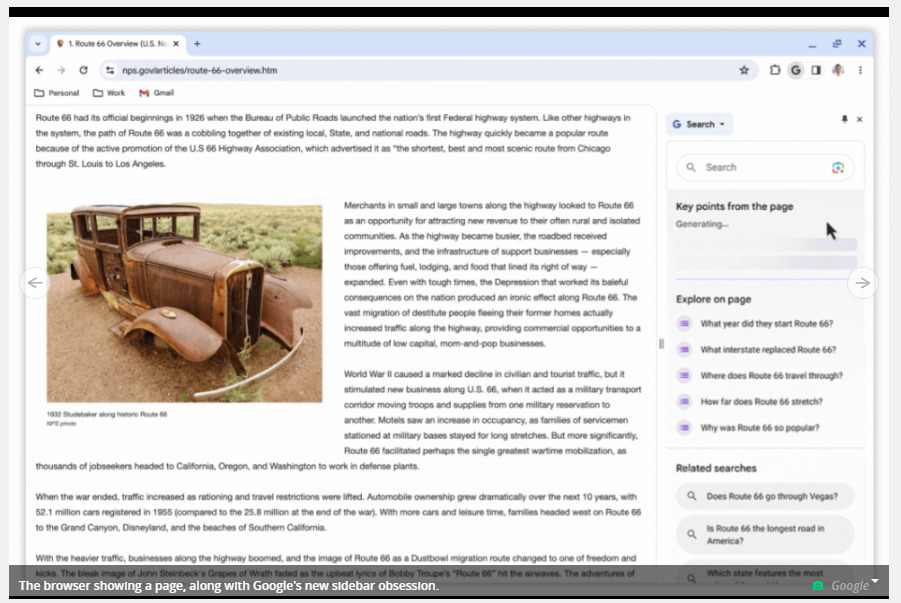
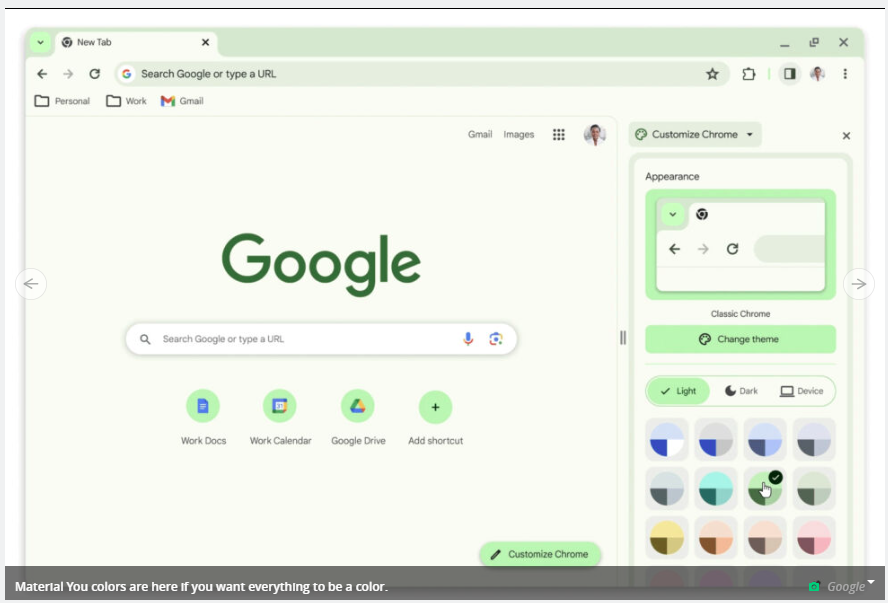
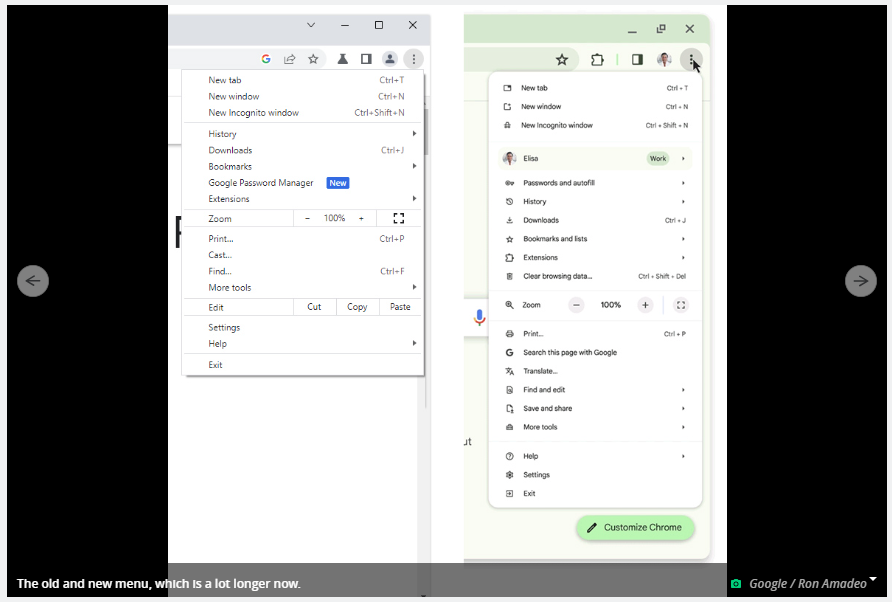
Embracing the trend of sidebars, Chrome introduces a new Google G button in the toolbar that opens Google Search in a sidebar. This feature is also accessible via the right-click menu. Furthermore, in the era of Mandatory AI from Google, users can utilise Google Bard in the sidebar to obtain page summaries.
In addition, Google is upgrading Chrome’s Safe Browsing blocklist, transitioning from periodic updates to real-time scanning of websites. While this may raise privacy concerns, it’s important to note that Google already collects site data from various sources within Chrome.
Google’s blog post doesn’t specify the release date for these changes but encourages Users to look out for more updates ahead.
Thanks
Richard







