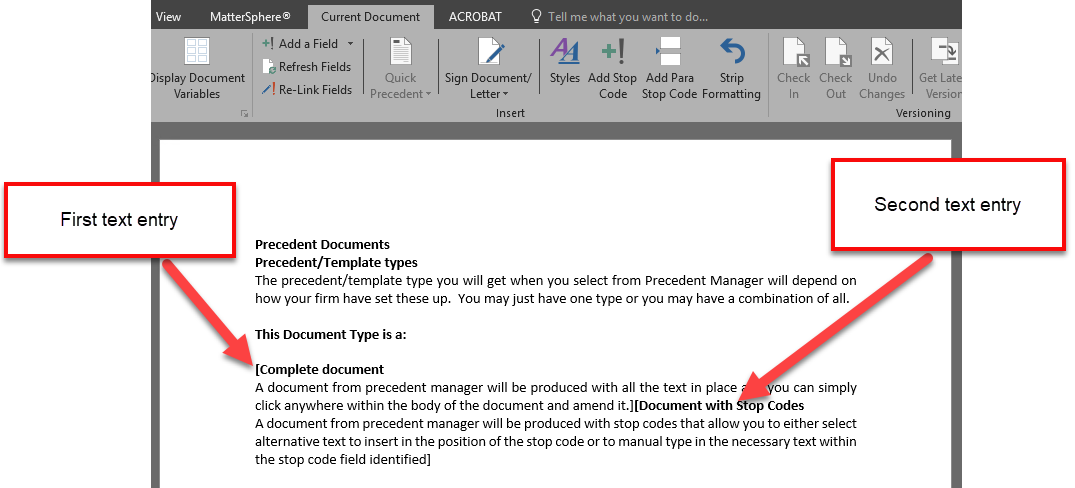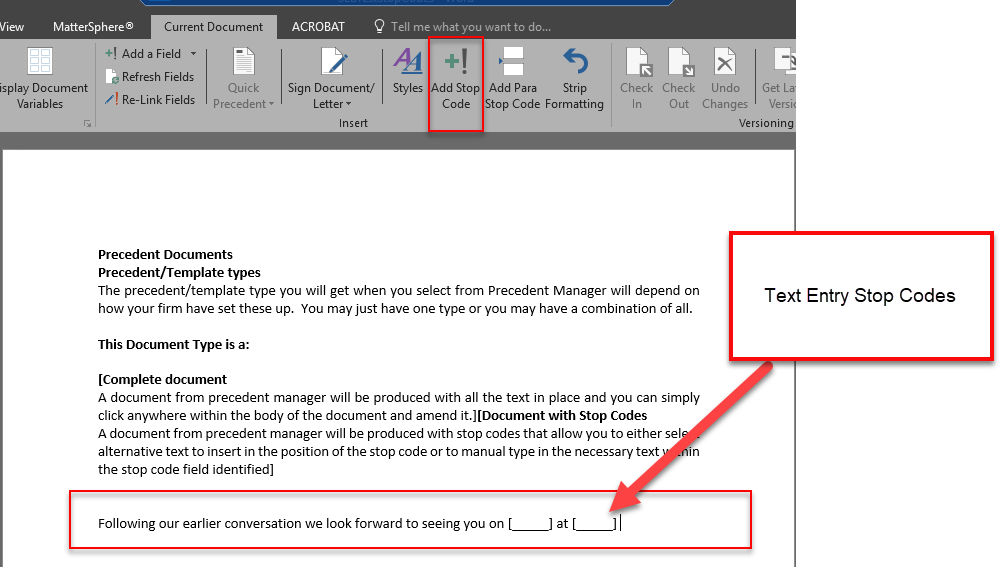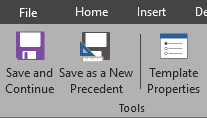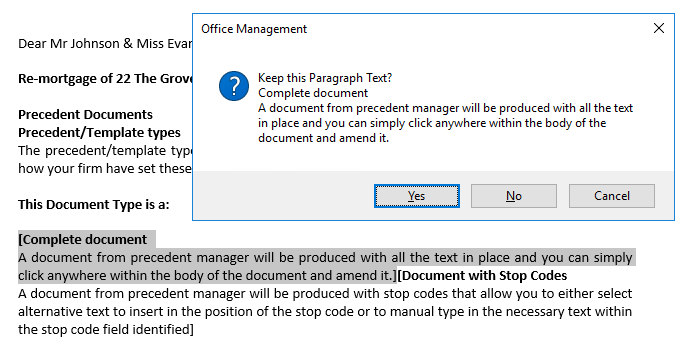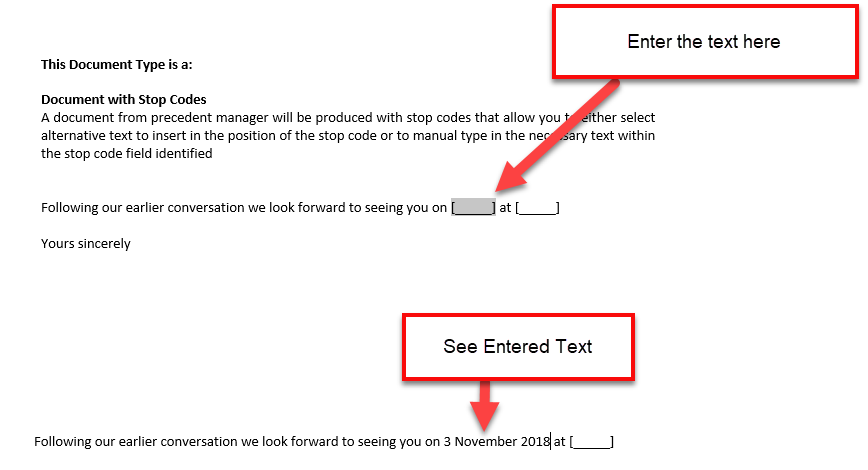Have you been tasked with managing Precedents?
Need to amend templates but not sure how?
Want to create Word and Email precedents in MatterSphere?
You do not have to be a developer to manage and create standard precedent documents. Introduction to Precedent Manager can provide you with the skills to produce, manage and maintain your firms MatterSphere precedents.
Here at Fusion we can provide training to allow you to develop your skills in precedent development and maintenance.
Entering Stop Codes
Stop codes are a way to identify text to be kept or deleted in a document. This allows for a precedent to contain multiple options and allows the user to select the correct text to be inserted. Alternatively they can be used to prompt users to enter their own text in a specific position.
Paragraph Stop Codes
Prompt users to save or remove specific text entries.
If creating a new precedent from word ensure you save as a precedent first before adding stop codes.
- Select the Current Document Tab this ensures you have access to all necessary icons
- Place the cursor where you wish the paragraph text to be inserted
- Enter an opening square bracket [
- Type the first text entry
- Enter a closing square bracket ]
- Repeat the steps for each text entry
Text Entry Stop Codes
Prompts users to add their own text at specific positions within the document.
- Place the cursor at the position you wish the user to be prompted
- Select Add Stop Code from the Current Document Tab
Save Precedent
- Either Save and Continue to save changes to existing precedent or
- Save as New Precedent to create a new template.
Working with Stop Codes
When producing a document based on a precedent with any type of stop code you will need to use the F9 function key to move through the stop codes.
- Place cursor at start of document and click F9
- The first text entry will be highlighted
- There will also be a prompt for you to select whether you are keeping the paragraph text or not
- Select Yes or No as appropriate
- When you get to the Text Entry Stop Code it will be highlighted to allow you to enter the appropriate text.
Introduction to Precedent Manager
Our Introduction to Precedent Manager also includes the following skills:
- How to use the Precedent Manager Toolbar and Current Document Tab
- Understand and amend default system templates
- Create Word and Email precedent templates
- Understand the use of text only templates
- Create and use simple stop codes (as above)
- Create and edit paragraph stop codes including numbered lists
- How to incorporate nested stop codes
- Incorporating MatterSphere Merge fields
- Overview of available merge fields
- Create Multi precedents (precedents that open more than one document)
If you would like more information on Precedent Manager or to enquire about receiving training please contact our Training Manager Sharon Brook on 01484 500767 or by email slb@fusionmanageit.co.uk