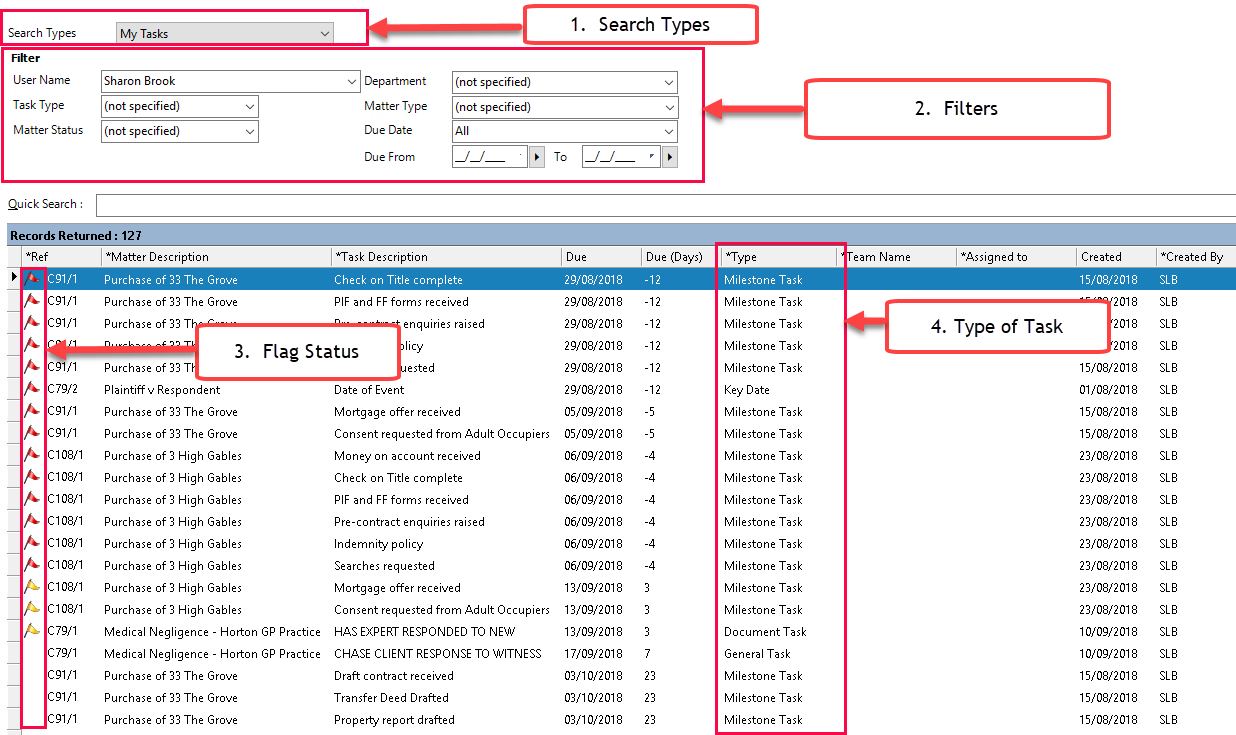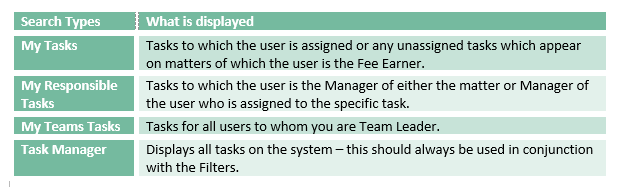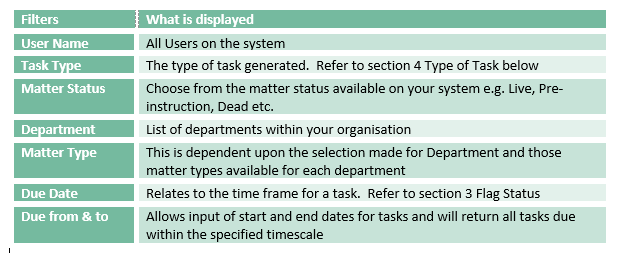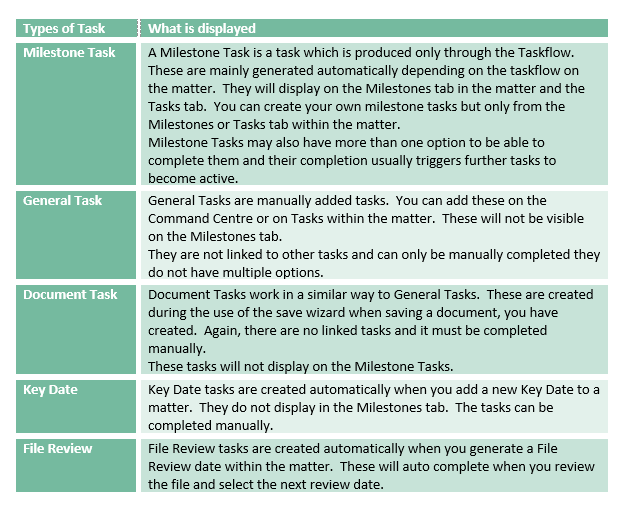Task lists in MatterSphere can be overwhelming, understanding what all the information means and using sorting/filtering can help you manage both tasks and your time more effectively.
Tasks in Command Centre
The tasks shown in Command Centre are all searchable and can be shown using different filters i.e. by User Name, Task Type etc.
They are invariably in a very long list which can be difficult to manage if you are not sure what you are looking for.
The image below shows a typical task list filtered by User so this is displaying all tasks still due across all matters where the User identified is either specifically assigned to a task or is assigned by default as the Fee Earner or Manager on a matter.
1. Search Types
2. Filters
You can apply multiple filters to help narrow down your task results. When applying Search Types, as above, certain filters will apply by default, these can be changed.
3. Flag Status
Due dates of tasks can be easily identified by their Flag status. A coloured flag is visible next to each task if it matches specified criteria.
4. Type of Task
There are different types of tasks displayed within the list this is based on how they are generated and affect where they actually display. On the Tasks screen within Command Centre you will be able to see all task types together in due date order.
Please be aware that you may see some tasks at the end of your list that do not have due dates. These will all be Milestone Tasks. This is because the User listed may be the Fee Earner or Manager on a case and currently although the tasks are on the taskflow they have not yet been activated with a due date as another task may need to be done before this happens.
Look out for further blogs on using and creating tasks.