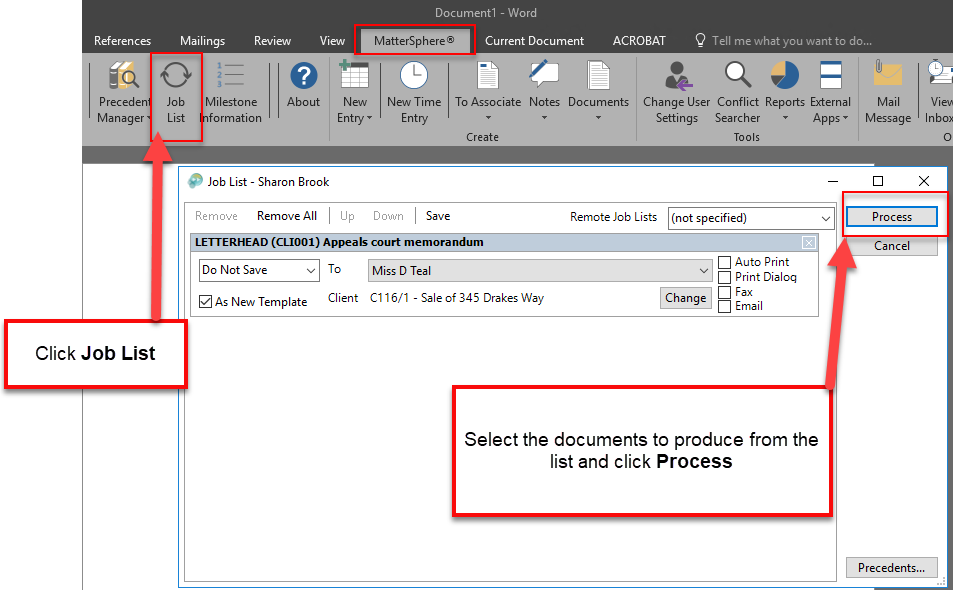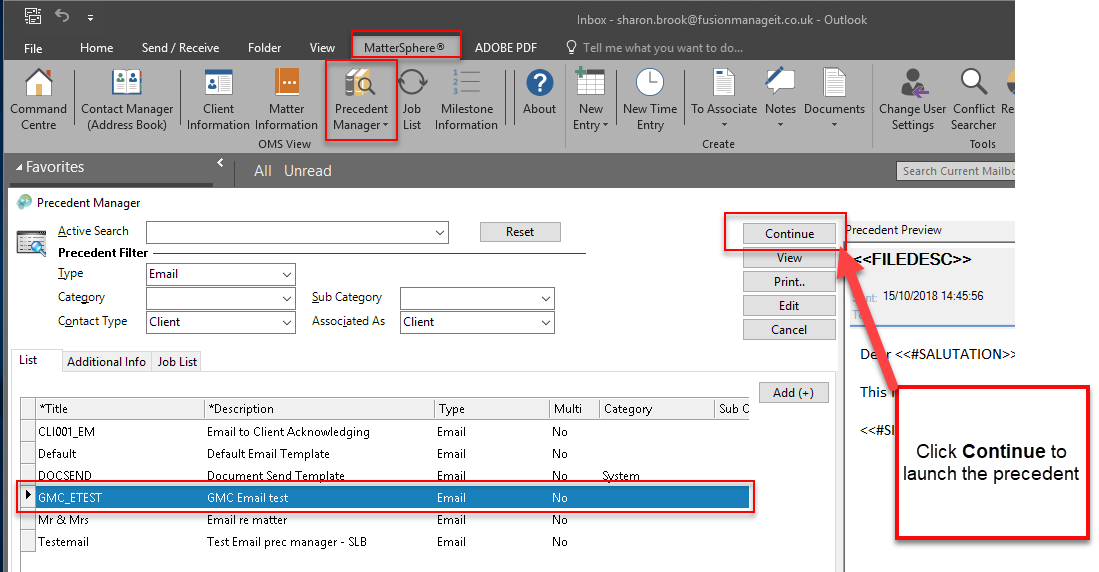Precedent hasn’t launched?
You were performing a task or creating a matter etc and expected documents to launch either during or following the process, but it doesn’t seem to be launching.
Firstly there may not be a need to re-run the process the documents may be sat in a queue.
Check
Check the Job lists occasionally if documents fail to auto-launch they will sit in the Job List waiting for you to select and launch manually.
- Select the MatterSphere Tab
- Click on Job List
- Check the list click Process to launch the precedents
Email Precedent?
If your email fails to launch from a task or from within Word then try launching direct from Precedent manager in your email application.
- Select the MatterSphere Tab
- Click Precedent Manager
- Search for your required precedent
- Select and click Continue in the usual way
These are just a few examples of shortcuts within MatterSphere. If you wish to receive more information a bespoke training session can be provided to assist in providing useful tips for your organisation to help improve MatterSphere use. Please contact our Training Department. [email protected]