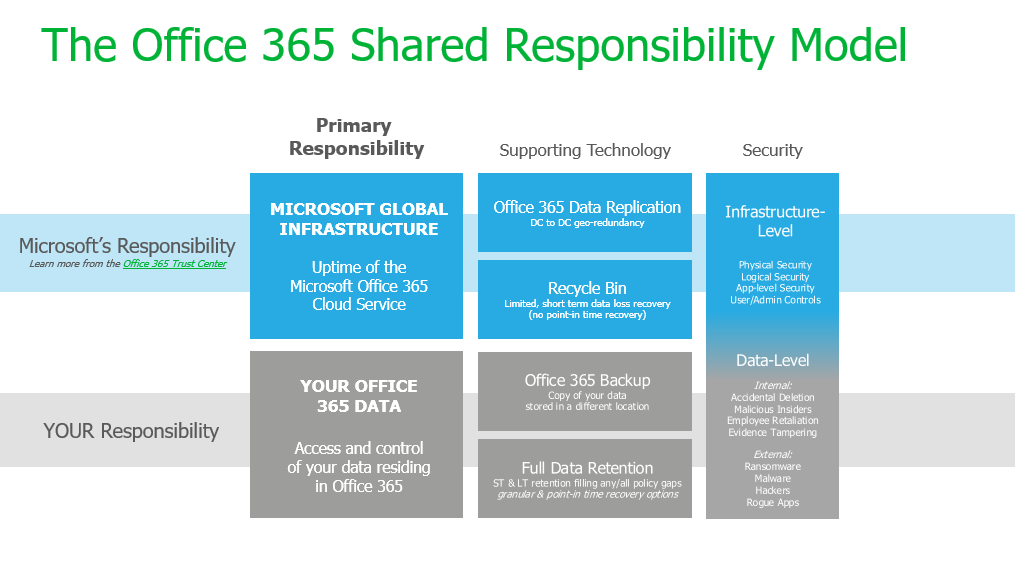Do you have control of your Microsoft 365 and Office 365 data?
There is a common misconception that Microsoft backs up all your data on your behalf as part of your Microsoft 365 or Office 365 plan/subscription, but this is FALSE.
Whilst Microsoft provides a great service for its customers their primary focus is on managing the Microsoft 365 infrastructure and providing uptime (service) for its Users, it does NOT take responsibility for YOUR DATA.
Microsoft essentially empower YOU with the responsibility for your data and unless this point is taken on-board seriously it can have damaging repercussions, particularly in terms of compliance, if left unattended. Ultimately, you need to ensure you have access to and control over your Exchange Online, SharePoint Online, OneDrive for Business and Microsoft Teams data.
But surely Microsoft wouldn’t leave you high and dry?
Well basically Microsoft offers something called geo-redundancy, which is often mistaken for backup. Geo-redundancy protects against site or hardware failure, so if there’s an infrastructure crash or outage, your Users will still be able to work on a ‘replica’ of the system and be largely unaware of a failure. Back-up on the other hand is when historical copy is made and stored in another location.
The implication with geo-redundancy is that is makes a ‘replica’ of your system at a point-in-time without an historical back-up. So, if for instance, you accidentally delete a User, that deletion is ‘replicated’ across the network, along with the deletion of their OneDrive for Business account and mailbox and then you can’t get it back.
To put this into perspective, studies show that OneDrive for Business and SharePoint Online – key components of Microsoft 365 – can only do point-in-time recoveries within the last 30 days. This is at odds with the trend to keep Microsoft 365/Office 365 data in the cloud for between 3 and 10 years (Cloud Trends Report, 2021).
Plus, it is totally inadequate considering the significant compliance requirements applied to some sectors, for example Financial Services, Legal Services and Health Services to keep data from anything from 6 to 10 years or longer.
But the need for Microsoft 365 backup isn’t just limited to accidental deletion. You also need to consider the following:-
Retention policy gaps and confusion
Evolving retention policies can be difficult to keep up with in some industries. With Microsoft 365 backup solutions you can roll-back to a specific point in time with ease, plus you have the option for short-term backups or long-term archives, which just might save the day if you encounter a difficult data restoration issue.
Internal security threats
Organisations can fall victim to threats posed by their very own employees both intentionally and unintentionally. Access to files and contacts can change quickly, and it can be hard to keep track of those who are deemed authorised Users.
In fact, Microsoft has no way of telling the difference between a regular User and a terminated employee maliciously deleting critical company data before they depart. Consider a disgruntled employee engaging in evidence tampering and strategically deleting incriminating emails or files – keeping this information out of the reach of the legal, compliance of HR departments. Furthermore, some Users will unknowingly create serious threats by downloading infected files they thought they could trust.
A Microsoft 365 backup solution will allow you to roll-back to a time prior to this activity and keep your data store intact.
External security threats
Malware and viruses, like ransomware, have done serious damage to organisations across the globe. In fact, ransomware cases have exploded in numbers in the last 2 years, posing major cyber security questions. Not only is company reputation at risk, but the privacy and security of internal and customer data as well.
External threats can sneak in through emails and attachments, and it isn’t always enough to educate Users on what to look out for — especially when the infected messages seem so genuine. Exchange Online’s limited backup/recovery functions are inadequate to handle serious attacks. However, Microsoft 365 backup takes regular backups that will help ensure a separate copy of your data is uninfected and that you can recover quickly.
Legal and compliance requirements
Sometimes you need to unexpectedly retrieve emails, files or other types of data due to legal action. Microsoft has built-in a couple of safety nets (litigation hold and retention). But these are not a robust backup solution that will keep your company out of legal trouble.
For example, with a backup solution, if you accidentally delete emails or documents before implementing a legal hold, you’ll still be able to get them back to ensure you meet your legal obligations.
Legal requirements, compliance requirements and access regulations vary between industries and countries, but fines, penalties and legal disputes are three things you don’t have room for on your to-do list. At present under UK GDPR and DPA 2018 regulations, the Information Commissions Officer can levy fines of up to £17.5 million or 4% of annual global turnover – whichever is greater – for data breaches and losses. It simply isn’t worth the risk not to have a Microsoft 365 backup.
Managing hybrid email deployments and migrations to Microsoft 365
Organisations that adopt Microsoft 365 typically need a window of time to serve as a transition window between on-premises Exchange and Microsoft 365 Exchange Online. Some even leave a small portion of their legacy system in place to have added flexibility and additional control.
These hybrid email deployments are common, but can pose additional management challenges. The right Microsoft 365 backup solution should be able to handle hybrid email deployments, and treat Exchange data the same, making the source location irrelevant.
Furthermore, you should be able to store the data anywhere you choose, whether on premises, in cloud object storage such as AWS S3 or Azure Blob, or with a managed service provider like Fusion IT. Microsoft 365 Backup allows you to do this.
Microsoft Teams data structure
Microsoft Teams is gaining rapid adoption and growth with the increase in remote working. It’s now the centre of our productivity universe. Microsoft structures Teams as a User interface that brings together Microsoft 365 services, such as SharePoint Online and OneDrive for Business. This approach provides agile, real-time communication and collaboration for teams. But you need to protect data in all these locations, but that’s not all you need to protect.
Teams has settings, configurations, and membership which all need to be protected and recoverable. A purpose-built backup solution can protect not only the data but also these settings and their associated interconnections between applications.
More than ever, Users are launching Teams for projects and special initiatives at a rapid rate. But once you complete a project you probably need to keep a copy of the concluded project for long-term needs such as legal and compliance requests.
What often happens is that these Teams get mistakenly deleted or retention misapplied, which makes other files or essential documents unavailable. Microsoft 365 backup can bridge this gap and avoid any slip-ups.
Unsure where you stand with the data management and storage strategy for Microsoft 365? Avoid a data disaster by contacting Fusion IT Management on 0333 2414123 or email [email protected]
Many thanks
Richard