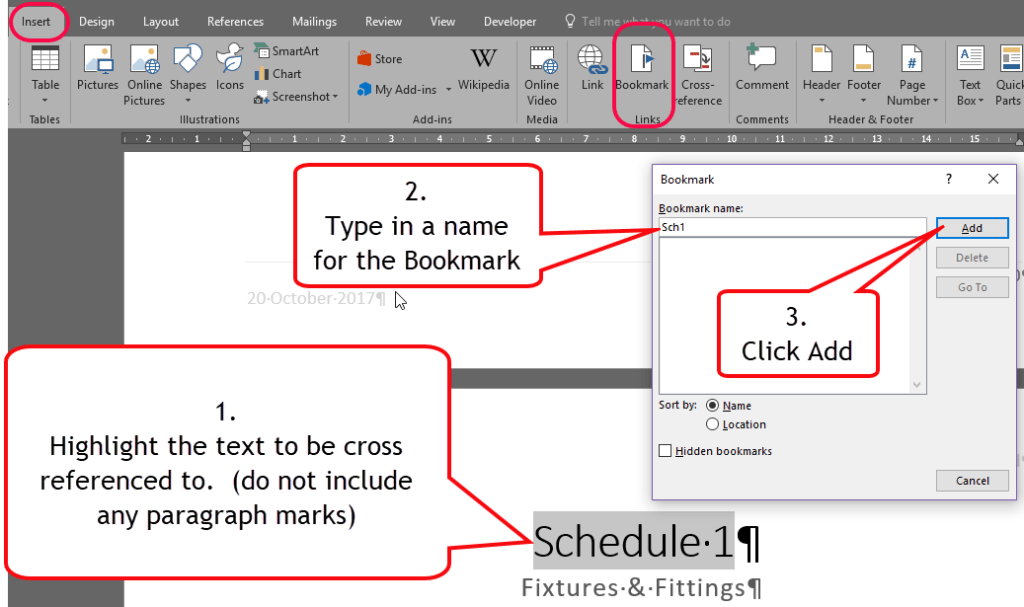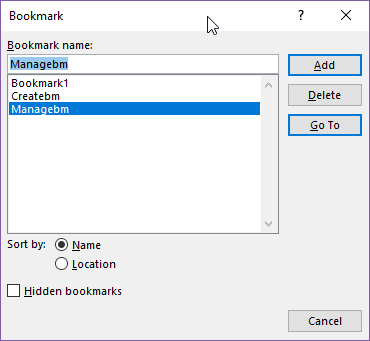What is a Bookmark
A bookmark is a means to mark a location or section of text to allow you to refer to it at a later date.
How is it Useful
- You can use the bookmarks to navigate to a particular area quickly
- You can create a cross reference to any piece of text that is bookmarked
- You can create a link anywhere within the document to the bookmarked text
- Cross Reference and Links will allow you to navigate to the area by just one click
Create
- Highlight the piece of text you wish to create a bookmark for
- Click on Insert Tab and select Bookmark
NB: Do not include any paragraph marks as shown above as this will result in the formatting of the bookmarked text inserting wherever you refer to the bookmark.
- e.g. inserting a Cross reference to the bookmark in a paragraph with formatting of Font Calibri 11 where the bookmarked text is Arial 14 then when inserted this will reformat the whole paragraph
Manage Bookmarks
- Select the Insert Tab and Bookmark
- The Bookmark window will appear listing all bookmarks currently within the document.
- You can use the Go to option to see where this is in the document
- You can choose to remove bookmarks by selecting Delete.
When there are many bookmarks you can sort by the most appropriate order:
- Name – Alphabetical order
- Location – Where they appear in the document in order
Further Information
For further information on how to use bookmarks see the guides and video below
if you would like training on this or other areas of MS Word please contact [email protected]