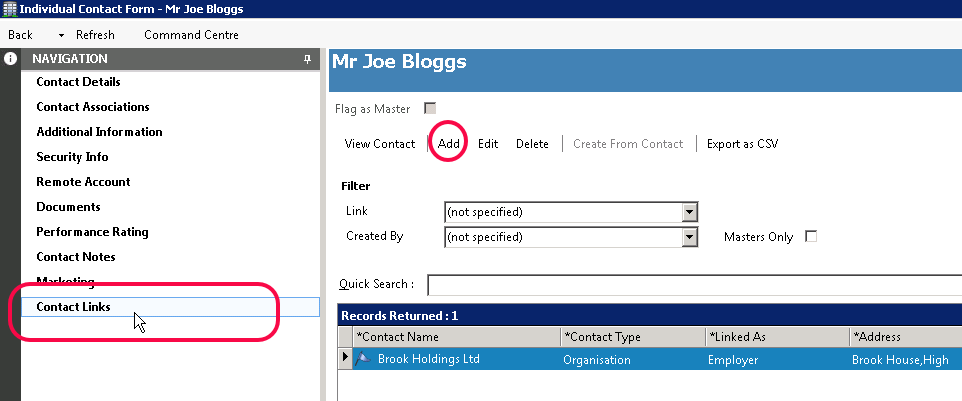What is a Contact Link?
Contact link gives you the ability to link two or more contacts together. For example you might want to link an Individual Contact to an Organisation as an Employee\Employer Relationship. There are multiple options available i.e Spouse to Spouse, Benefactor to Beneficiary, Parent to Child etc.
Why use Contact Links?
Contact links are obviously a good way to record relationships between parties, but MatterSphere goes one step further; In the creation of new matters, MatterSphere will prompt you that there is a linked contact and you will be able to automatically create them as an additional associate. So for example if you have created links between your Organisation Client and the employees of that Organisation, MatterSphere will ask when you create your next matter for that Organisation if you want to automatically create associate entries for one or more employees as well.
Create a Link
Select the Contact you want to link to another contact.
- Click on Contact Manager
- Enter the Contacts details
- Mark to 0 to search all Records
- Click on Search
- Double click on the correct entry returned to access the Contact Record
- Select the Contact Link Tab (our Contact has already got a contact link but we can add more)
- Click on Add
- Add all the search details for the Individual or Organisation you wish to link to.
- When found and selected click Select
- Select the Link type
- Select from the drop down list
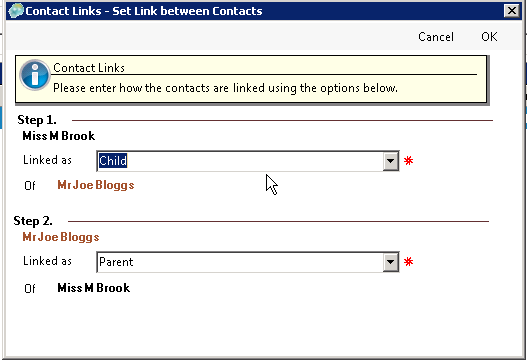
Remove a Link
Links can also be removed from contacts to enable quality records to be maintained.
- Select the required Contact
- Click on the Contact Links Tab
- Select the Contact Link
- Click Delete
Edit a Link
Links can be edited to change the Link type
- Select as above
- Click Edit
- Select the Linked as type from the drop down list
- Click OK to finish
Further Information
See the Guide below and the training video for further instruction. More hints and tips are available on this website and training sessions can be provided in accordance with your requirements on application.
Guide – MatterSphere – Contact Links
Triage – Mattersphere – Contact Links