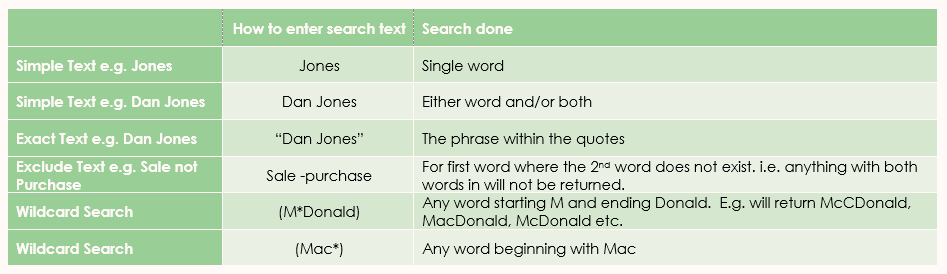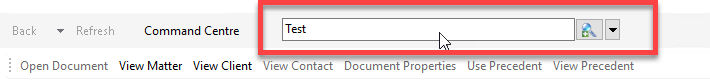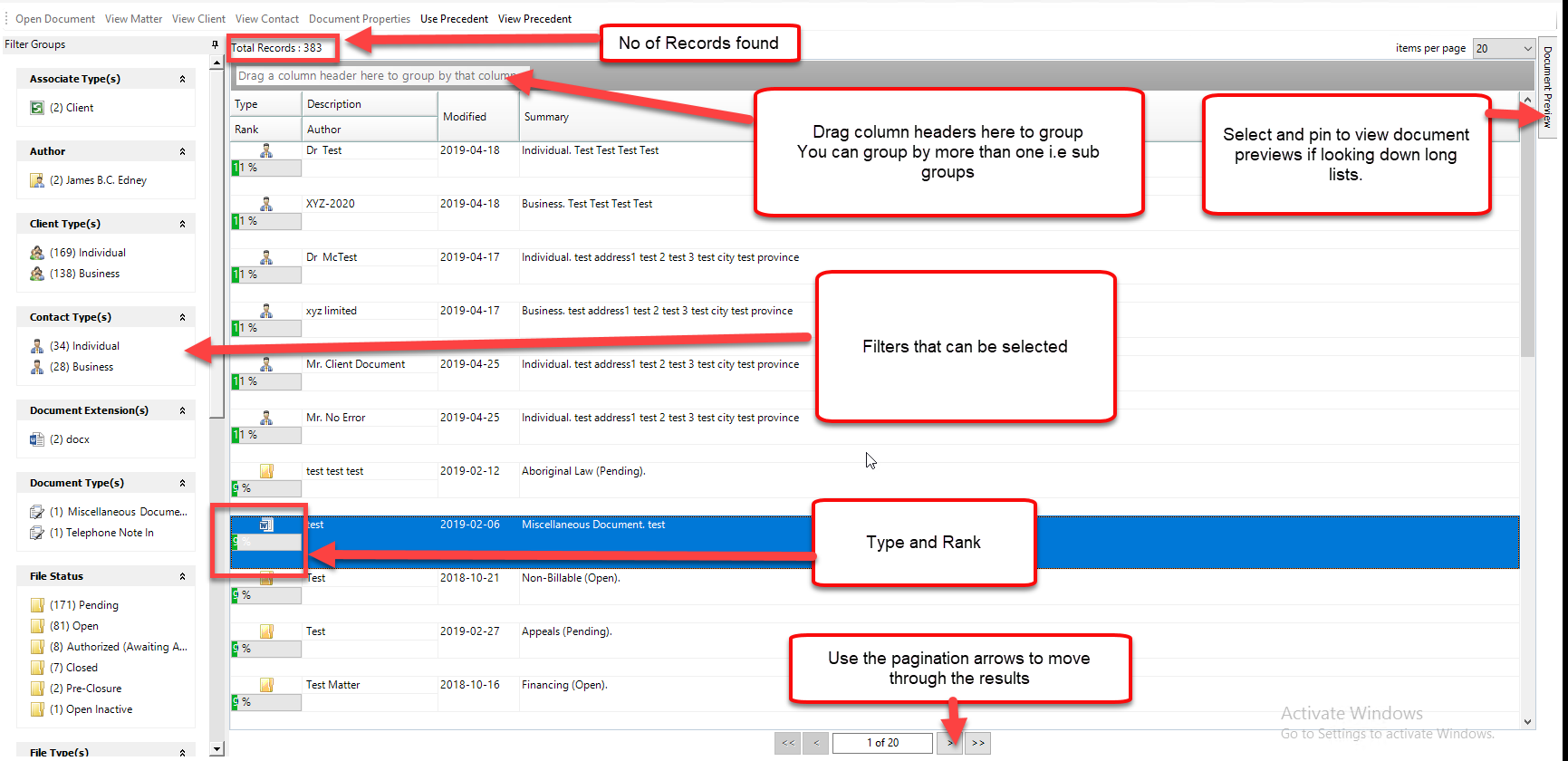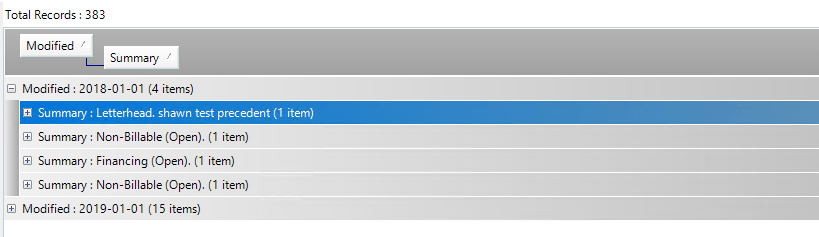Elastic Search is a new feature incorporated into V8 onwards. It allows for a search of content of Clients, Contacts, Matters and Documents. It enables searching for text without specifying a specific field it must belong to and/or to look into the content of documents.
It uses some simple Boolean terms and will return results in a ranked order with the ability to then filter by various criteria such as doc type, matter type, Contact type, status etc………
Elastic search will either perform its searches against all items in the MatterSphere database or if done within a specific matter then just against that matter and its contents.
How to enter criteria and the expected outcomes
All criteria entered returns results that may be found in:
- Contact or Client Name and details including address and further information.
- Matter detail including matter description or any fields within the matter information.
- Document description
- Document content
Please note elastic search is NOT case sensitive
From the Command Centre or Matter
Type in your search criteria (refer to above table)
- Click the Spyglass to search
Results
All results are listed in a ranked order showing the best match at the top. For example if you search for Dan Jones the highest ranked results would be those containing both words with the single word results lower down the list.
Filter Results
Select the Filters from the left hand panel. The Type of result is displayed in the main screen i.e. Client, Contact, Document, File (see the images by the rankings)
- Select the appropriate filters these add a little more details to the type i.e File status, Contact Types, Client Types etc.
- More than one filter can be selected resulting in a multiple filtered results i.e. FIle status of Pending/Contact Type of Individual/Doc Extension of docx
- Click the X to remove filters
Grouping Results
You can group your results using the heading fields
- Click and drag to group
- Drag further headings to create sub-groups
If you use elastic search from just the Matter the steps are exactly as above but you will get fewer results.
If you would like to know more about elastic search or would be interested in receiving training please contact Sharon Brook by email [email protected]